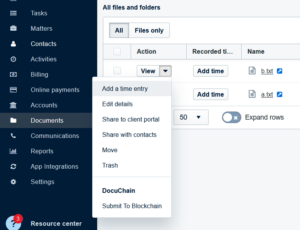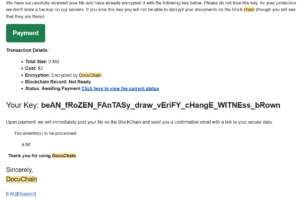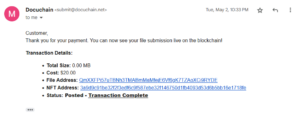Clio Integration
Integration with Clio very easy.
- Provide your email address to the page for account linking. https://app.docuchain.net/clio-account-link/
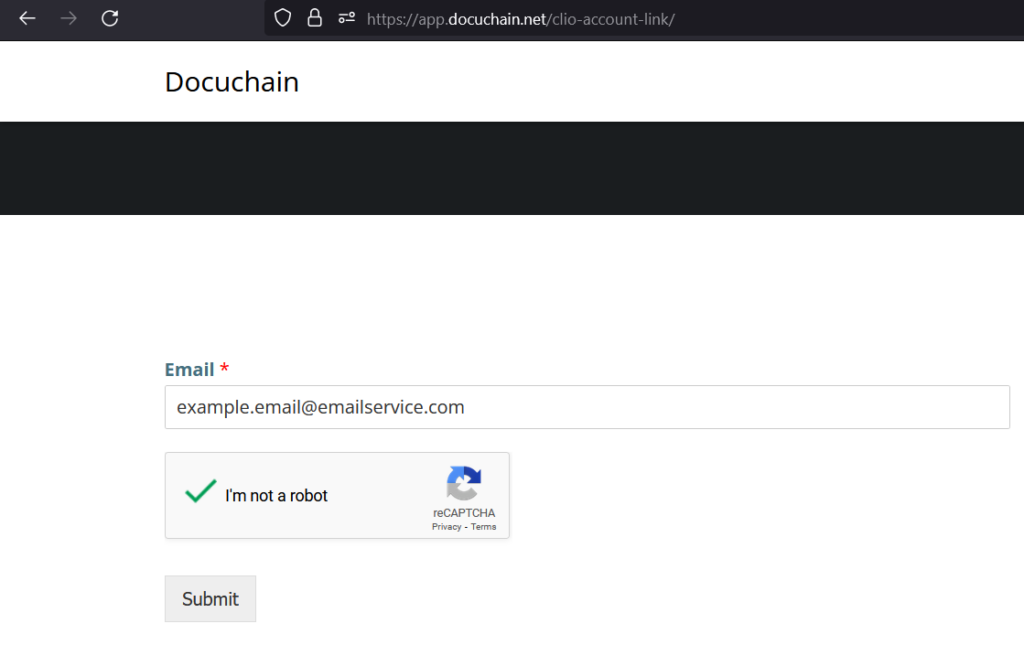
- Click on the link in your email.
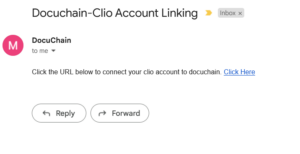
- Click approve within your Clio account
- Now you are good to use Clio!
Using DocuChain in Clio
- From your Clio manage click on Documents on the left. Click the down arrow next to any document. Now click the “Submit To Blockchain” button under Docuchain
- You will receive an email with the final password and request for payment. We send the password in the first email because we never store any of your documents unencrypted for your privacy. We delete the key so no even we can access them!
- After you make the payment it will take a few minutes to process the payment, perform the blockchain minting transaction, and wait for the other nodes to see your transaction. Once it is live you will get a followup email with a link to download the encrypted document and another link to see the live transaction in real time on the block chain.